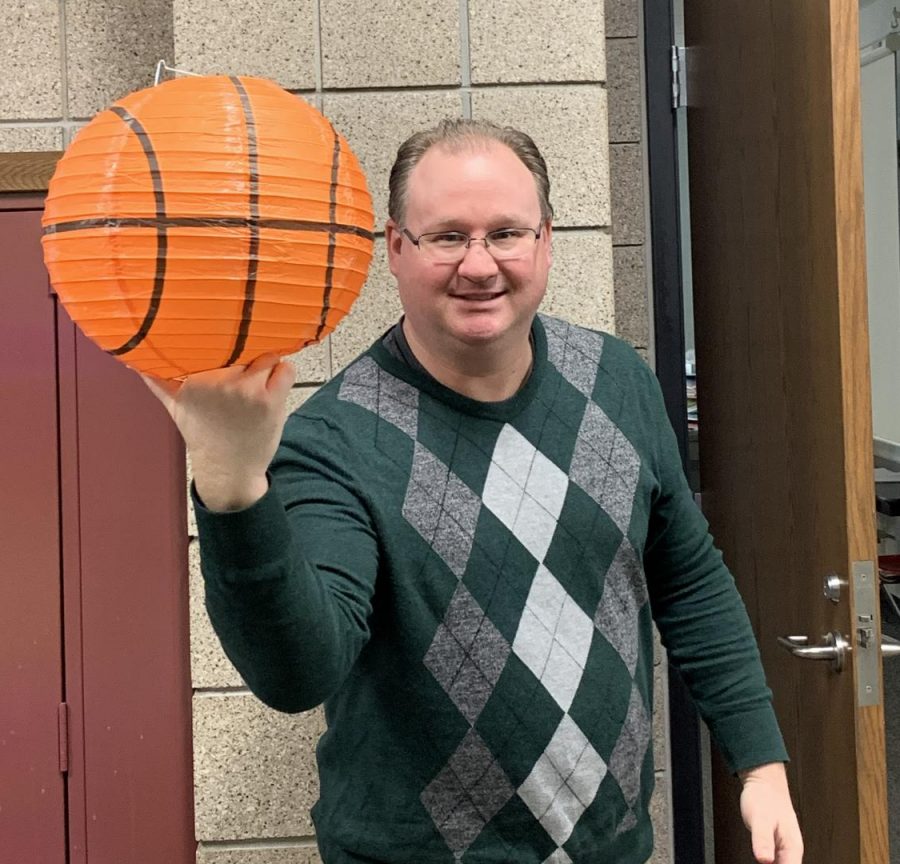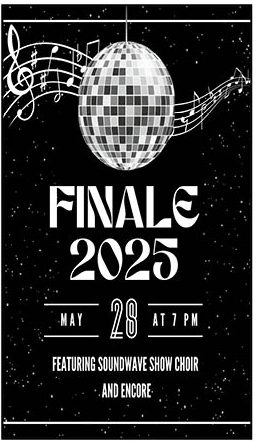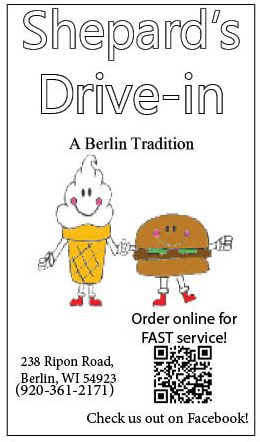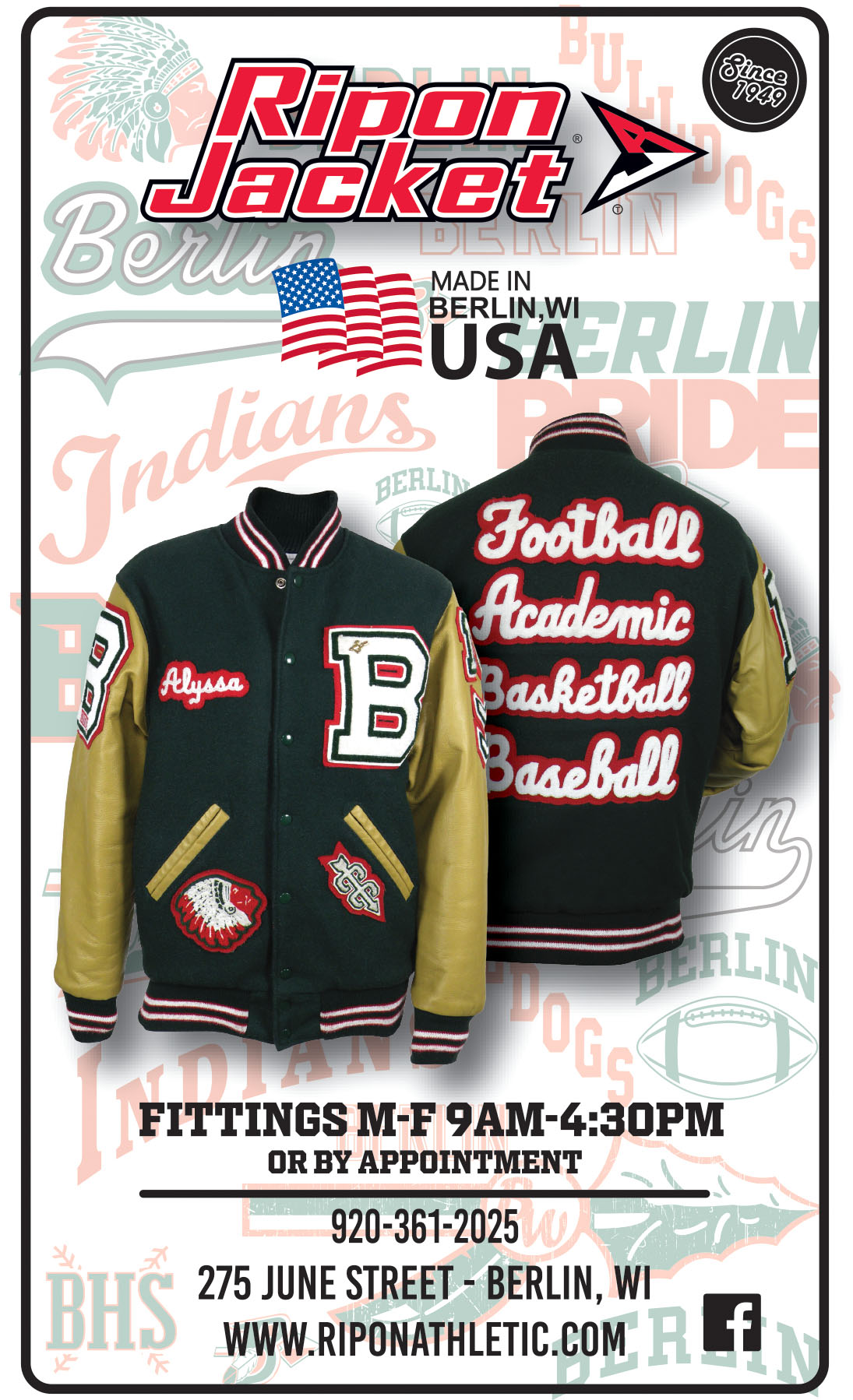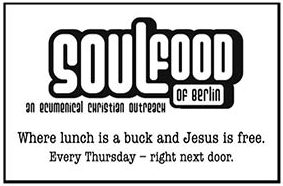The Red ‘n’ Green March Madness entrance instructions
March 16, 2021
Welcome to The Red ‘n’ Green March Madness bracket tournament. The winner will earn a prize. Winners will be determined by who has the most accurate bracket. In the instance of a tie who ever gets the closest score to the final score of the championship will be awarded the prize. Staff and students are welcome to join. Brackets should be named with your first and last name for example (John Doe) so The Red ‘n’ Green can confirm the identity of the winner. The winner will be announced at the end of the tournament and will be notified by a staff member. Below are the instructions on how to enter. History teacher Matthew Marquis is a confirmed entrant, so make sure to bring your A game!
- Download the ESPN Tournament Challenge App from the app store you use on your phone.
- Once you open make an account and remember your password and email to prove you own the account.
- Click “Create a Bracket” blue button.
- Make your selections to who you think will win what games and follow the bracket. Make sure to do the tie breaker score!
- After you have completed it save and click the bottom blue button “Create or Join a group”
- Click the search button and look up “The Red ‘n’ Green”
- Once you have clicked “Join” you will be greeted with a request to put a password in
- Enter the password “BHSRNG” in all caps
- Once you have entered and completed the steps you are all set. Good luck and may the madness of march be on your side!